Lars Vogel, (©) 2009 - 2026 vogella GmbH :revnumber: 1.4 :revdate: 30.09.2025
Eclipse Zest. Eclipse Zest is a visualization toolkit for graphs. This tutorial explains how to create directly a Zest graph and how to use the JFace abstraction. In this tutorial Eclipse 3.6 (Eclipse Helios) is used.
1. Eclipse Zest
1.1. Overview
Eclipse Zest is a visualization toolkit for graphs. It is based on SWT / Draw2D. Zest supports the viewer concept from JFace Viewers and therefore allows to separate the model from the graphical representation of the model. This article assumes that you are already familiar with Eclipse RCP or Eclipse Plug-in development.
1.2. Components
Eclipse Zest has the following components:
-
GraphNode - Node in the graph with the properties
-
GraphConnections - Arrow / Edge of the graph which connections to two nodes
-
GraphContainer - Use for a graph within a graph
-
Graph - holds the other elements (nodes, connections, container)
1.3. Layout Manager
Eclipse Zest provides graph layout managers. A graph layout manager determines how the nodes (and the arrows) of a graph are arranged on the screen. The following layout managers are provided:
| Layout Manager | Description |
|---|---|
TreeLayoutAlgorithm |
Graph is displayed in the form of a vertical tree |
HorizontalTreeLayoutAlgorithm |
Similar to TreeLayoutAlgorithm but layout is horizontal |
RadialLayoutAlgorithm |
Root is in the center, the others nodes are placed around this node |
GridLayoutAlgorithm |
|
SpringLayoutAlgorithm |
Layout the graph so that all connections should have approx. the same length and that the edges overlap minimal |
HorizontalShift |
Moves overlapping nodes to the right |
CompositeLayoutAlgorithm |
Combines other layout algorithms, for example HorizontalShift can be the second layout algorithm to move nodes which were still overlapping if another algorithm is used |
1.4. Filter
You can define filters (org.eclipse.zest.layouts.Filter) on the layout managers via the method setFilter(filter). This defines which nodes and connections should be displayed. The filter receives an LayoutItem, the actual graph element can be received with the method getGraphData().
2. Installation
Use the Eclipse update manager to install the "Graphical Editing Framework Zest Visualization Toolkit". You may have to unflag Group items by category to see Eclipse Zest.
3. Your first Zest Project
3.1. Getting started
Create a new Eclipse RCP application "de.vogella.zest.first". Use the "Eclipse RCP with a view" as a template. Add "org.eclipse.zest.core" and "org.eclipse.zest.layouts" as dependencies to your MANIFEST.MF.
Change the code of "View.java" to the following. This code creates a simple graph and connects its elements.
package de.vogella.zest.first;
import org.eclipse.swt.SWT;
import org.eclipse.swt.events.SelectionAdapter;
import org.eclipse.swt.events.SelectionEvent;
import org.eclipse.swt.widgets.Composite;
import org.eclipse.ui.part.ViewPart;
import org.eclipse.zest.core.widgets.Graph;
import org.eclipse.zest.core.widgets.GraphConnection;
import org.eclipse.zest.core.widgets.GraphNode;
import org.eclipse.zest.core.widgets.ZestStyles;
import org.eclipse.zest.layouts.LayoutStyles;
import org.eclipse.zest.layouts.algorithms.SpringLayoutAlgorithm;
import org.eclipse.zest.layouts.algorithms.TreeLayoutAlgorithm;
public class View extends ViewPart {
public static final String ID = "de.vogella.zest.first.view";
private Graph graph;
private int layout = 1;
public void createPartControl(Composite parent) {
// Graph will hold all other objects
graph = new Graph(parent, SWT.NONE);
// now a few nodes
GraphNode node1 = new GraphNode(graph, SWT.NONE, "Jim");
GraphNode node2 = new GraphNode(graph, SWT.NONE, "Jack");
GraphNode node3 = new GraphNode(graph, SWT.NONE, "Joe");
GraphNode node4 = new GraphNode(graph, SWT.NONE, "Bill");
// Lets have a directed connection
new GraphConnection(graph, ZestStyles.CONNECTIONS_DIRECTED, node1,
node2);
// Lets have a dotted graph connection
new GraphConnection(graph, ZestStyles.CONNECTIONS_DOT, node2, node3);
// Standard connection
new GraphConnection(graph, SWT.NONE, node3, node1);
// Change line color and line width
GraphConnection graphConnection = new GraphConnection(graph, SWT.NONE,
node1, node4);
graphConnection.changeLineColor(parent.getDisplay().getSystemColor(
SWT.COLOR_GREEN));
// Also set a text
graphConnection.setText("This is a text");
graphConnection.setHighlightColor(parent.getDisplay().getSystemColor(
SWT.COLOR_RED));
graphConnection.setLineWidth(3);
graph.setLayoutAlgorithm(new SpringLayoutAlgorithm(
LayoutStyles.NO_LAYOUT_NODE_RESIZING), true);
// Selection listener on graphConnect or GraphNode is not supported
// see https://bugs.eclipse.org/bugs/show_bug.cgi?id=236528
graph.addSelectionListener(new SelectionAdapter() {
@Override
public void widgetSelected(SelectionEvent e) {
System.out.println(e);
}
});
}
public void setLayoutManager() {
switch (layout) {
case 1:
graph.setLayoutAlgorithm(new TreeLayoutAlgorithm(
LayoutStyles.NO_LAYOUT_NODE_RESIZING), true);
layout++;
break;
case 2:
graph.setLayoutAlgorithm(new SpringLayoutAlgorithm(
LayoutStyles.NO_LAYOUT_NODE_RESIZING), true);
layout = 1;
break;
}
}
/**
* Passing the focus request to the viewer's control.
*/
public void setFocus() {
}
}Run you application and you should see the graph.
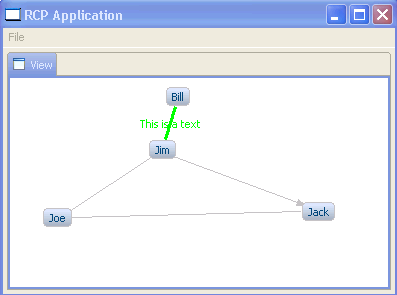
3.2. Select layout manager via a command
Create a command with the following default handler "de.vogella.zest.first.handler.ChangeLayout" which will change the layout for the graph. Assign the command to the menu.
package de.vogella.zest.first.handler;
import org.eclipse.core.commands.AbstractHandler;
import org.eclipse.core.commands.ExecutionEvent;
import org.eclipse.core.commands.ExecutionException;
import org.eclipse.ui.IViewPart;
import org.eclipse.ui.handlers.HandlerUtil;
import de.vogella.zest.first.View;
public class ChangeLayout extends AbstractHandler {
@Override
public Object execute(ExecutionEvent event) throws ExecutionException {
IViewPart findView = HandlerUtil.getActiveWorkbenchWindow(event)
.getActivePage().findView("de.vogella.zest.first.view");
View view = (View) findView;
view.setLayoutManager();
return null;
}
}Run your application, if you select your command the layout of your view should change.
4. Zest and JFace
JFace provides viewers to encapsulate the data from the presentation. For an introduction to JFace viewer please see Eclipse JFace TableViewer or Eclipse JFace TreeViewer. A JFace viewer requires a content provider and a label provider. Zest provides as a viewer the class "GraphViewer". Content provider in Zest are either based on the connections or on the nodes.
Standard Zest Content providers are:
| Content Provider | Description |
|---|---|
IGraphContentProvider |
Based on the connections. The connections contain the information which nodes they refer to. Cannot display nodes without connections. |
IGraphEntityContentProvider |
Based on the Node which contain the information about which relationship they have. These relationship are available in the label provider as EntityConnectionData objects. |
IGraphEntityRelationshipContentProvider |
Node based, the content provider defines getRelationShips(sourceNode, destinationNode) which determines the connections. The advantages compared with IGraphEntityContentProvider is that you decide which objects you return. |
As label provider Zest can use the standard JFace interface ILabelProvider (implemented for example by the class LabelProvider) or the Zest specific IEntityStyleProvider.
5. Zest and JFace Example
5.1. Create Project
Create a new RCP application "de.vogella.zest.jface". Use the " RCP application with a view" as a template. Add the zest dependencies to your MANIFEST.MF. Change the Perspective.java to the following (we do not want a stand-alone view).
package de.vogella.zest.jface;
import org.eclipse.ui.IPageLayout;
import org.eclipse.ui.IPerspectiveFactory;
public class Perspective implements IPerspectiveFactory {
public void createInitialLayout(IPageLayout layout) {
String editorArea = layout.getEditorArea();
layout.setEditorAreaVisible(false);
layout.setFixed(true);
layout.addView(View.ID, IPageLayout.LEFT, 1.0f, editorArea);
}
}5.2. Model
Create the following model. Please note that the model can be anything as long as you can logically convert it into a connected Graph.
package de.vogella.zest.jface.model;
import java.util.ArrayList;
import java.util.List;
public class MyNode {
private final String id;
private final String name;
private List<MyNode> connections;
public MyNode(String id, String name) {
this.id = id;
this.name = name;
this.connections = new ArrayList<MyNode>();
}
public String getId() {
return id;
}
public String getName() {
return name;
}
public List<MyNode> getConnectedTo() {
return connections;
}
}package de.vogella.zest.jface.model;
public class MyConnection {
final String id;
final String label;
final MyNode source;
final MyNode destination;
public MyConnection(String id, String label, MyNode source, MyNode destination) {
this.id = id;
this.label = label;
this.source = source;
this.destination = destination;
}
public String getLabel() {
return label;
}
public MyNode getSource() {
return source;
}
public MyNode getDestination() {
return destination;
}
}Also build this class that provides an instance of the data model.
package de.vogella.zest.jface.model;
import java.util.ArrayList;
import java.util.List;
public class NodeModelContentProvider {
private List<MyConnection> connections;
private List<MyNode> nodes;
public NodeModelContentProvider() {
// Image here a fancy DB access
// now create a few nodes
nodes = new ArrayList<MyNode>();
MyNode node = new MyNode("1", "Hamburg");
nodes.add(node);
node = new MyNode("2", "Frankfurt");
nodes.add(node);
node = new MyNode("3", "Berlin");
nodes.add(node);
node = new MyNode("4", "Munich");
nodes.add(node);
node = new MyNode("5", "Eppelheim");
nodes.add(node);
node = new MyNode("6", "Ahrensboek");
nodes.add(node);
connections = new ArrayList<MyConnection>();
MyConnection connect = new MyConnection("1", "1", nodes.get(0),
nodes.get(1));
connections.add(connect);
connect = new MyConnection("2", "2", nodes.get(0), nodes.get(4));
connections.add(connect);
connect = new MyConnection("3", "3", nodes.get(2), nodes.get(1));
connections.add(connect);
connect = new MyConnection("4", "3", nodes.get(1), nodes.get(3));
connections.add(connect);
// Because we are lasy we save the info about the connections in the
// nodes
for (MyConnection connection : connections) {
connection.getSource().getConnectedTo()
.add(connection.getDestination());
}
}
public List<MyNode> getNodes() {
return nodes;
}
}5.3. Providers
Create the following content and label providers.
package de.vogella.zest.jface.zestviewer;
import org.eclipse.jface.viewers.ArrayContentProvider;
import org.eclipse.zest.core.viewers.IGraphEntityContentProvider;
import de.vogella.zest.jface.model.MyNode;
public class ZestNodeContentProvider extends ArrayContentProvider implements IGraphEntityContentProvider {
@Override
public Object[] getConnectedTo(Object entity) {
if (entity instanceof MyNode) {
MyNode node = (MyNode) entity;
return node.getConnectedTo().toArray();
}
throw new RuntimeException("Type not supported");
}
}package de.vogella.zest.jface.zestviewer;
import org.eclipse.jface.viewers.LabelProvider;
import org.eclipse.zest.core.viewers.EntityConnectionData;
import de.vogella.zest.jface.model.MyConnection;
import de.vogella.zest.jface.model.MyNode;
public class ZestLabelProvider extends LabelProvider {
@Override
public String getText(Object element) {
if (element instanceof MyNode) {
MyNode myNode = (MyNode) element;
return myNode.getName();
}
// Not called with the IGraphEntityContentProvider
if (element instanceof MyConnection) {
MyConnection myConnection = (MyConnection) element;
return myConnection.getLabel();
}
if (element instanceof EntityConnectionData) {
EntityConnectionData test = (EntityConnectionData) element;
return "";
}
throw new RuntimeException("Wrong type: "
+ element.getClass().toString());
}
}5.4. View
Change the view to the following.
package de.vogella.zest.jface;
import org.eclipse.swt.SWT;
import org.eclipse.swt.widgets.Composite;
import org.eclipse.ui.IActionBars;
import org.eclipse.ui.part.ViewPart;
import org.eclipse.zest.core.viewers.AbstractZoomableViewer;
import org.eclipse.zest.core.viewers.GraphViewer;
import org.eclipse.zest.core.viewers.IZoomableWorkbenchPart;
import org.eclipse.zest.core.viewers.ZoomContributionViewItem;
import org.eclipse.zest.layouts.LayoutAlgorithm;
import org.eclipse.zest.layouts.LayoutStyles;
import org.eclipse.zest.layouts.algorithms.TreeLayoutAlgorithm;
import de.vogella.zest.jface.model.NodeModelContentProvider;
import de.vogella.zest.jface.zestviewer.ZestLabelProvider;
import de.vogella.zest.jface.zestviewer.ZestNodeContentProvider;
public class View extends ViewPart implements IZoomableWorkbenchPart {
public static final String ID = "de.vogella.zest.jface.view";
private GraphViewer viewer;
public void createPartControl(Composite parent) {
viewer = new GraphViewer(parent, SWT.BORDER);
viewer.setContentProvider(new ZestNodeContentProvider());
viewer.setLabelProvider(new ZestLabelProvider());
NodeModelContentProvider model = new NodeModelContentProvider();
viewer.setInput(model.getNodes());
LayoutAlgorithm layout = setLayout();
viewer.setLayoutAlgorithm(layout, true);
viewer.applyLayout();
fillToolBar();
}
private LayoutAlgorithm setLayout() {
LayoutAlgorithm layout;
// layout = new
// SpringLayoutAlgorithm(LayoutStyles.NO_LAYOUT_NODE_RESIZING);
layout = new TreeLayoutAlgorithm(LayoutStyles.NO_LAYOUT_NODE_RESIZING);
// layout = new
// GridLayoutAlgorithm(LayoutStyles.NO_LAYOUT_NODE_RESIZING);
// layout = new
// HorizontalTreeLayoutAlgorithm(LayoutStyles.NO_LAYOUT_NODE_RESIZING);
// layout = new
// RadialLayoutAlgorithm(LayoutStyles.NO_LAYOUT_NODE_RESIZING);
return layout;
}
/**
* Passing the focus request to the viewer's control.
*/
public void setFocus() {
}
private void fillToolBar() {
ZoomContributionViewItem toolbarZoomContributionViewItem = new ZoomContributionViewItem(
this);
IActionBars bars = getViewSite().getActionBars();
bars.getMenuManager().add(toolbarZoomContributionViewItem);
}
@Override
public AbstractZoomableViewer getZoomableViewer() {
return viewer;
}
}The result should look like the following.
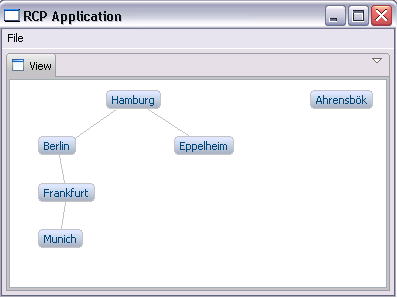
5.5. Filter
You can define a filter on the viewer via setFilters();
For example, define the following filter.
package de.vogella.zest.jface.zestviewer;
import org.eclipse.jface.viewers.Viewer;
import org.eclipse.jface.viewers.ViewerFilter;
import de.vogella.zest.jface.model.MyNode;
public class NodeFilter extends ViewerFilter {
@Override
public boolean select(Viewer viewer, Object parentElement, Object element) {
if (element instanceof MyNode) {
MyNode node = (MyNode) element;
return node.getName().toLowerCase().contains("a");
}
return true;
}
}Apply the filter to the view to filter all elements.
package de.vogella.zest.jface;
import org.eclipse.jface.viewers.ViewerFilter;
import org.eclipse.swt.SWT;
import org.eclipse.swt.widgets.Composite;
import org.eclipse.ui.IActionBars;
import org.eclipse.ui.part.ViewPart;
import org.eclipse.zest.core.viewers.AbstractZoomableViewer;
import org.eclipse.zest.core.viewers.GraphViewer;
import org.eclipse.zest.core.viewers.IZoomableWorkbenchPart;
import org.eclipse.zest.core.viewers.ZoomContributionViewItem;
import org.eclipse.zest.layouts.LayoutAlgorithm;
import org.eclipse.zest.layouts.LayoutStyles;
import org.eclipse.zest.layouts.algorithms.TreeLayoutAlgorithm;
import de.vogella.zest.jface.model.NodeModelContentProvider;
import de.vogella.zest.jface.zestviewer.NodeFilter;
import de.vogella.zest.jface.zestviewer.ZestLabelProvider;
import de.vogella.zest.jface.zestviewer.ZestNodeContentProvider;
public class View extends ViewPart implements IZoomableWorkbenchPart {
public static final String ID = "de.vogella.zest.jface.view";
private GraphViewer viewer;
public void createPartControl(Composite parent) {
viewer = new GraphViewer(parent, SWT.BORDER);
viewer.setContentProvider(new ZestNodeContentProvider());
viewer.setLabelProvider(new ZestLabelProvider());
NodeModelContentProvider model = new NodeModelContentProvider();
viewer.setInput(model.getNodes());
LayoutAlgorithm layout = setLayout();
viewer.setLayoutAlgorithm(layout, true);
viewer.applyLayout();
NodeFilter filter = new NodeFilter();
ViewerFilter[] filters = new ViewerFilter[1];
filters[0]= filter;
viewer.setFilters(filters);
fillToolBar();
}
private LayoutAlgorithm setLayout(){
LayoutAlgorithm layout;
// layout = new SpringLayoutAlgorithm(LayoutStyles.NO_LAYOUT_NODE_RESIZING);
layout = new TreeLayoutAlgorithm(LayoutStyles.NO_LAYOUT_NODE_RESIZING);
// layout = new GridLayoutAlgorithm(LayoutStyles.NO_LAYOUT_NODE_RESIZING);
// layout = new HorizontalTreeLayoutAlgorithm(LayoutStyles.NO_LAYOUT_NODE_RESIZING);
// layout = new RadialLayoutAlgorithm(LayoutStyles.NO_LAYOUT_NODE_RESIZING);
return layout;
}
/**
* Passing the focus request to the viewer's control.
*/
public void setFocus() {
}
private void fillToolBar() {
ZoomContributionViewItem toolbarZoomContributionViewItem = new ZoomContributionViewItem(this);
IActionBars bars = getViewSite().getActionBars();
bars.getMenuManager().add(toolbarZoomContributionViewItem);
}
@Override
public AbstractZoomableViewer getZoomableViewer() {
return viewer;
}
}| You can define a filter on the layout so that certain elements are ignored while calculating the layout. Method isObjectFiltered(LayoutItem item). Use item.getGraphData() to get the underlying object (GraphNode or GraphConnection). |
6. Tips and Tricks
6.1. Disable that nodes can be moved manually
By default, the user can move the nodes in Zest. To disable this you have to extend the Graph.
package de.vogella.zest.movenodes.graph;
import org.eclipse.draw2d.SWTEventDispatcher;
import org.eclipse.swt.widgets.Composite;
import org.eclipse.zest.core.widgets.Graph;
public class NonMovableGraph extends Graph {
public NonMovableGraph(Composite parent, int style) {
super(parent, style);
this.getLightweightSystem().setEventDispatcher(
new SWTEventDispatcher() {
public void dispatchMouseMoved(
org.eclipse.swt.events.MouseEvent me) {
// doing nothing
}
});
}
}The usage is demonstrated in project "de.vogella.zest.movenodes".
7. PDE Dependency Visualization
A good and extensive example of the usage of Zest for visualization of plug-in dependencies is the PDE Incubator Dependency Visualization. See PDE Incubator Dependency Visualization for details.
8. Links and Literature
8.2. vogella Java example code
If you need more assistance we offer Online Training and Onsite training as well as consulting

