Lars Vogel, (©) 2008 - 2026 vogella GmbH :revnumber: 1.2 :revdate: 26.079.2016
This article will be a collection of Java performance measurement pointer. It describes how memory works in general and how Java use the heap and the stack. The article describes how to set the available memory for Java. It discusses then how to get the runtime and the memory consumption of a Java application.
1. Performance factors
Important influence factors to the performance of a Java program can be separated into two main parts:
-
Memory Consumption of the Java program
-
Total runtime of a program
In case the program is to some case a program which interacts with others also the response time is a important fact of the performance of a program.
| A average CPU can do approximately 1 billion (10^9) operations per second. |
This article does not cover concurrency. If you want to read about concurrency / multithreading please see Concurrency / Multithreading in Java
2. Memory handling in Java
Java handles its memory in two areas. The heap and the stack. We will start with a short overview of memory in general on a computer. Then the Java heap and stack is explained.
2.1. Native Memory
Native memory is the memory which is available to a process, e.g., the Java process. Native memory is controlled by the operating system and based on physical memory and other physical devices, e.g., disks, flash memory, etc.
The processor (CPU) of the computer computes the instructions to execute and stores its computation results into registers. These registers are fast memory elements which stores the result of the CPU. The processor can access the normal memory over the memory bus. A amount of memory a CPU can access is based on the size of the physical address which the CPU uses to identify physical memory. A 16-bit address can access 2^16 (=65.536) memory locations. A 32-bit address can access 2^32 (=4.294.967.296) memory locations. If each memory area consists of 8 bytes then a 16-bit system can access 64KB of memory and the 32-bit system can access 4GB of memory.
An operating system (OS) normally uses virtual memory to map the physical memory to memory which each process can see. The OS assigns then memory to each process in a virtual memory space for this process and maps access to this virtual memory to the real physical memory.
Current 32-bit systems uses an extension (Physical Address Extension (PAE)) which extends the physical space to 36-bits of the operation system. This allows the OS to access 64GB. The OS uses then virtual memory to allow the individual process 4 GB of memory. Even with PAE enabled a process cannot access more than 4 GB of memory.
Of course with a 64-bit OS this 4GB limitation does not exist anymore.
2.2. Memory in Java
Java manages the memory for use. New objects created and placed in the heap. Once your application have no reference anymore to an object the Java garbage collector is allowed to delete this object and remove the memory so that your application can use this memory again.
2.3. Java Heap
In the heap the Java Virtual Machine (JVM) stores all objects created by the Java application, e.g., by using the "new" operator. The Java garbage collector (gc) can logically separate the heap into different areas, so that the gc can faster identify objects that can get removed.
The memory for new objects is allocated on the heap at run time. Instance variables live inside the object in which they are declared.
2.4. Java Stack
Stack is where the method invocations and the local variables are stored. If a method is called then its stack frame is put onto the top of the call stack. The stack frame holds the state of the method including which line of code is executing and the values of all local variables. The method at the top of the stack is always the current running method for that stack. Threads have their own call stack.
2.5. Escape analysis
As stated earlier Java objects are created and stored in the heap. The programming language does not offer the possibility to let the programmer decide if an object should be generated in the stack. But in certain cases it would be desirable to allocate an object on the stack, as the memory allocation on the stack is cheaper than the memory allocation in the heap, deallocation on the stack is free and the stack is efficiently managed by the runtime.
The JVM uses therefore internally escape analysis to check if an object is used only with a thread or method. If the JVM identify this it may decide to create the object on the stack, increasing performance of the Java program.
2.6. Memory leaks
The garbage collector of the JVM releases Java objects from memory as long as no other object refers to this object. If other objects still hold references to these objects, then the garbage collector of the JVM cannot release them.
3. Garbage Collector
The JVM automatically re-collects the memory which is not used any more. The memory for objects that are not referred anymore will be automatically released by the garbage collector. To see that the garbage collector starts working add the command line argument "-verbose:gc" to your virtual machine.
An in-depth article about the garbage collector can be found here: Tuning Garbage Collection with the 5.0 Java Virtual Machine
4. Memory settings for Java Virtual Machine
The JVM runs with fixed available memory. Once this memory is exceeded you will receive "java.lang.OutOfMemoryError". The JVM tries to make an intelligent choice about the available memory at startup (see Java settings for details) but you can overwrite the default with the following settings.
To turn performance you can use certain parameters in the JVM.
Parameter |
Description |
-Xms1024m |
Set the minimum available memory for the JVM to 1024 Megabyte |
-Xmx1800m |
Set the maximum available memory for the JVM to 1800 Megabyte. The Java application cannot use more heap memory than defined via this parameter. |
| Increase the values in these parameters to avoid the following error: "Exception in thread java.lang.OutOfMemoryError: Java heap space". Note that you cannot allocate more memory than you have physically available. |
If you start your Java program from the command line use for example the following setting: java -Xmx1024m YourProgram. In Eclipse your can use the VM arguments in the run configuration.
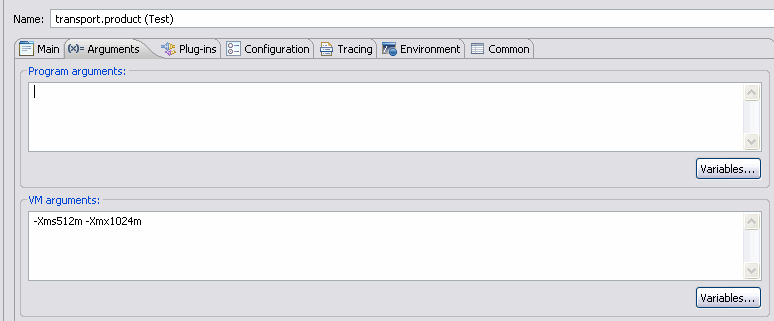
5. Memory Consumption and Runtime
In general, a operation is considered as extensive if this operation has a long runtime or a high memory consumption.
5.1. Memory Consumption
The total used / free memory of an program can be obtained in the program via java.lang.Runtime.getRuntime(); The runtime has several method which relates to the memory. The following code example demonstrate its usage.
package test;
import java.util.ArrayList;
import java.util.List;
public class PerformanceTest {
private static final long MEGABYTE = 1024L * 1024L;
public static long bytesToMegabytes(long bytes) {
return bytes / MEGABYTE;
}
public static void main(String[] args) {
// I assume you will know how to create a object Person yourself...
List<Person> list = new ArrayList<Person>();
for (int i = 0; i <= 100000; i++) {
list.add(new Person("Jim", "Knopf"));
}
// Get the Java runtime
Runtime runtime = Runtime.getRuntime();
// Run the garbage collector
runtime.gc();
// Calculate the used memory
long memory = runtime.totalMemory() - runtime.freeMemory();
System.out.println("Used memory is bytes: " + memory);
System.out.println("Used memory is megabytes: "
+ bytesToMegabytes(memory));
}
}5.2. Runtime of a Java program
Use System.currentTimeMillis() to get the start time and the end time and calculate the difference.
package de.vogella.performance.test;
class TimeTest1 {
public static void main(String[] args) {
long startTime = System.currentTimeMillis();
long total = 0;
for (int i = 0; i < 10000000; i++) {
total += i;
}
long stopTime = System.currentTimeMillis();
long elapsedTime = stopTime - startTime;
System.out.println(elapsedTime);
}
}6. Lazy initialization
In case a variable is expensive to create then sometimes it is good to defer the creation of this variable until the variable is needed. This is called lazy initialization. In general, lazy initialization should only be used if a analysis has proven that this is a expensive operations. This is based on the fact that lazy initialization makes it more difficult to read the code. I use the project "de.vogella.performance.lazyinitialization" for the examples in this chapter. And a have a own field defined.
package de.vogella.performance.lazyinitialization;
public class MyField {
}6.1. Concurrency - Overview
The simplest way is to use a synchronized block. Because then field access is always synchronized in case on read access this variant is slow.
package de.vogella.performance.lazyinitialization;
public class SynchronizedTest {
private MyField myField;
public synchronized MyField getMyField() {
if (myField == null) {
myField = new MyField();
}
return myField;
}
}7. Just-in-time (JIT) compiler
The Java JIT compiler compiles Java bytecode to native executable code during the runtime of your program. This increases the runtime of your program significantly. The JIT compiler uses runtime information to identify parts in your application that are runtime intensive. These so-called "hot spots" are then translated native code. This is the reason why the JIT compiler is also called "Hot-spot" compiler. JIT is store the original bytecode and the native code in memory because JIT can also decide that a certain compilation steps must be revised.
8. Using VisualVM (jvisualvm)
8.1. What is VisualVM?
jvisualvm is a tool to analyse the runtime behavior of your Java application. It allows you to trace a running Java program and see its the memory and CPU consumption. You can also use it to create a memory heap dump to analyze the objects in the heap.
https://visualvm.github.io/ [Visualvm] is part of the jdk distribution (as of Update 7 for jdk1.6).
To start visualvm just click on jvisualvm.exe in the bin directory of your jdk installation.
If this the bin directory is part of your patch, you can also start it with the jvisualvm command.
8.2. Creating a heap dump with
You can use VisualVM to take a heap dump of a local running application. This creates a temporary file, until you explicitly save it. If you do not save the file, the file is deleted when the application from which you took the heapdump terminates.
9. Load Test
A load test tool is a tool that emulates user and system actions on an application to measure the reaction and behavior of this system. A load test tool is commonly used for a web application to measure its behavior.
Popular tools for load testing are:
-
Apache JMeter - See https://jakarta.apache.org/jmeter/
-
Eclipse TPTP testing tool - Seehttps://www.eclipse.org/tptp/
-
Grinder - See https://grinder.sourceforge.net/
10. Links and Literature
10.2. vogella Java example code
If you need more assistance we offer Online Training and Onsite training as well as consulting

