This tutorial contains information about Eclipse GEF, the graphical editing framework.
1. GEF Overview
Eclipse GEF, the Eclipse graphical editing framework, exists since 2010, but has been changed a lot since then. While GEF 3 is based on Eclipse draw2d, which is based on SWT, the latest GEF versions are based on JavaFX.
A sample would look like this:
2. GEF Requirements
As mentioned earlier, the latest GEF versions are based on JavaFX, therefore the features from the following update site should be installed.
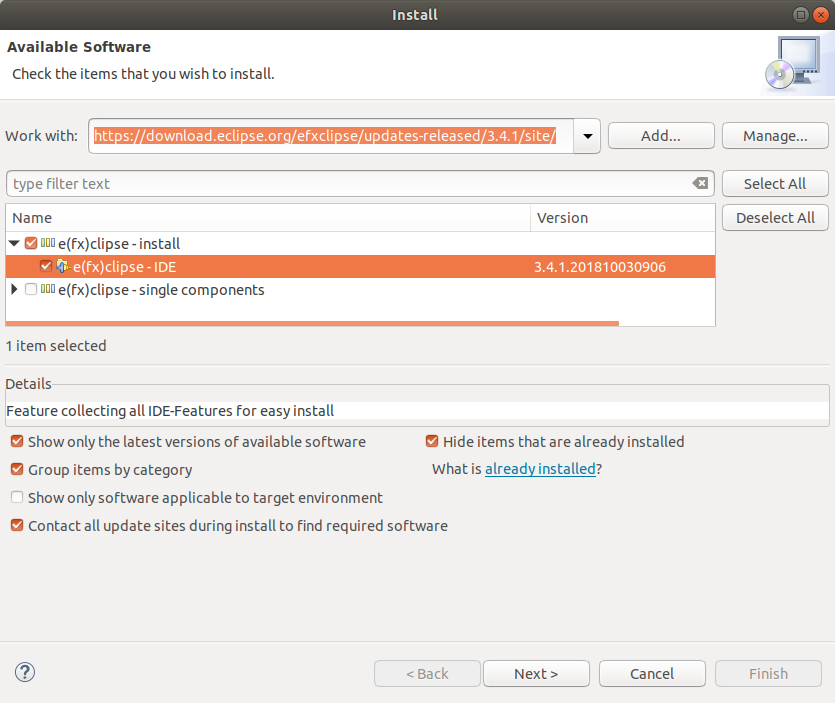
| See https://projects.eclipse.org/projects/technology.efxclipse for latest version of Efxclipse. |
Since the latest Eclipse versions at least need Java 8 and JavaFX is bundled with Java 8, at least Java 8 has to be installed.
3. Dependencies - Target Platform
For Eclipse projects it is recommended to work with a target platform file to get all required dependencies for the Eclipse plug-in or Eclipse RCP application.
We want to add the following update sites to the target platform file:
-
https://download.eclipse.org/releases/2018-12
-
GEF Common SDK
-
GEF Cloudio SDK
-
GEF Dot SDK
-
GEF FX SDK
-
GEF Geometry SDK
-
GEF Graph SDK
-
GEF Layout SDK
-
GEF (MVC) SDK
-
GEF Zest SDK
-
Eclipse SDK
-
Equinox target components
-
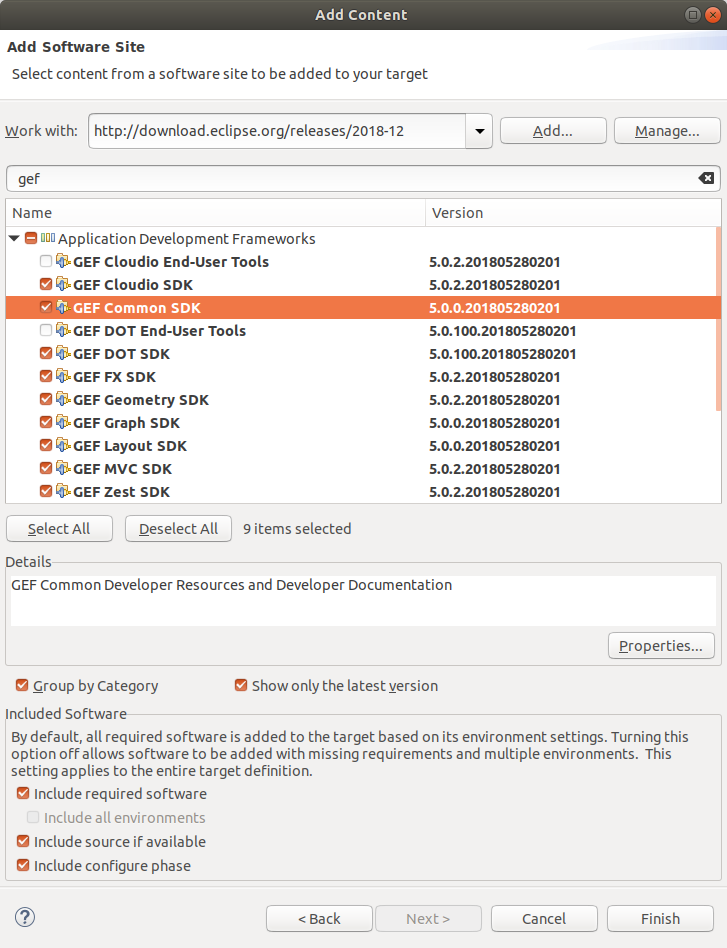
Do not forget to add the Eclipse SDK and Equinox target components, which are not shown on the screenshot. You can find these two dependencies by unchecking the Group by Category after the GEF dependencies have been selected.
|
You can also find different releases of GEF here: https://download.eclipse.org/tools/gef/updates/releases . But it is recommended to stick the ones from the official IDE release update site. |
Once the target platform has been resolved it should look like this:
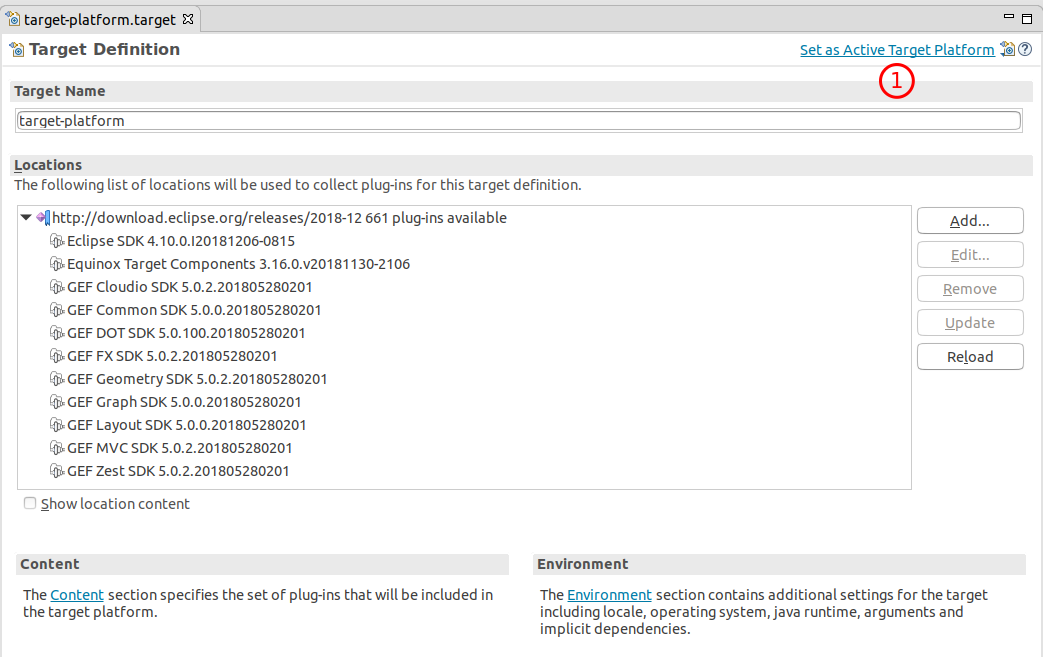
Press Set as Active Target Platform to activate it
4. GEF resources
GEF foundations - https://www.itemis.com/en/gef/tutorials/part-1-the-foundations/
4.1. vogella Java example code
If you need more assistance we offer Online Training and Onsite training as well as consulting

