Lars Vogel, (©) 2010 - 2026 vogella GmbH :revnumber: 1.4 :revdate: 30.09.2025
JFace Data Binding and Eclipse EMF. This article explains the usage JFace Data Binding for Eclipse EMF. This article is based on Eclipse 4.2 (Juno).
1. Prerequisistes
This article covers JFace Data Binding together with the Eclipse Modeling Framework (EMF).
This tutorial assumes that you are familiar with the base concepts of EMF and JFace Data binding and will focus on the additional information how to use both frameworks together.
For an introduction to JFace Data Binding please see JFace Data Binding Tutorial. For an introduction to Eclipse EMF please see Eclipse EMF Tutorial.
2. EMF and Data Binding for SWT controls
Create an RCP project called
de.vogella.databinding.emf.swt
based on
the
RCP application with a view. Add the
org.eclipse.emf.ecore
and the JFace data binding plug-ins
as a
plug-in dependency.
Create an EMF model called person.ecore. Create a class called Phone with the number property. Create a class called Person which should have the following properties:
-
firstName - String
-
lastName - String
-
gender - String
-
isMarried - boolean
-
phone - Phone
The expected output is shown in the screenshot below.
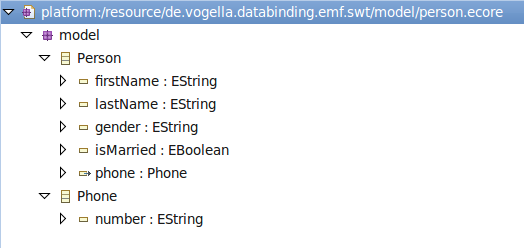
Change the
View
class according to the following listing. The code demonstrates
how
you can use
Data Binding
to access model properties. It also
demonstrates how to
access nestled
properties to the phone class with
is part
of person.
package de.vogella.databinding.emf.swt;
import org.eclipse.core.databinding.DataBindingContext;
import org.eclipse.emf.databinding.EMFProperties;
import org.eclipse.emf.databinding.FeaturePath;
import org.eclipse.jface.databinding.swt.WidgetProperties;
import org.eclipse.swt.SWT;
import org.eclipse.swt.events.MouseAdapter;
import org.eclipse.swt.events.MouseEvent;
import org.eclipse.swt.events.SelectionAdapter;
import org.eclipse.swt.events.SelectionEvent;
import org.eclipse.swt.layout.GridData;
import org.eclipse.swt.layout.GridLayout;
import org.eclipse.swt.widgets.Button;
import org.eclipse.swt.widgets.Composite;
import org.eclipse.swt.widgets.Layout;
import org.eclipse.swt.widgets.Text;
import org.eclipse.ui.part.ViewPart;
import de.vogella.databinding.emf.swt.model.ModelFactory;
import de.vogella.databinding.emf.swt.model.ModelPackage;
import de.vogella.databinding.emf.swt.model.Person;
import de.vogella.databinding.emf.swt.model.Phone;
public class View extends ViewPart {
public static final String ID = "de.vogella.databinding.emf.swt.view";
private Text firstName;
@Override
public void createPartControl(Composite parent) {
final Person person = createPerson();
Layout layout = new GridLayout(2, false);
parent.setLayout(layout);
firstName = new Text(parent, SWT.NONE);
GridData gridData = new GridData();
gridData.horizontalAlignment = GridData.FILL;
gridData.horizontalSpan = 2;
firstName.setLayoutData(gridData);
Text phoneNumber = new Text(parent, SWT.NONE);
gridData = new GridData();
gridData.horizontalAlignment = GridData.FILL;
gridData.horizontalSpan = 2;
phoneNumber.setLayoutData(gridData);
Button button1 = new Button(parent, SWT.PUSH);
button1.setText("Write model");
button1.addSelectionListener(new SelectionAdapter() {
@Override
public void widgetSelected(SelectionEvent e) {
System.out.println(person.getFirstName());
System.out.println(person.getPhone().getNumber());
}
});
Button button2 = new Button(parent, SWT.PUSH);
button2.setText("Change model");
button2.addSelectionListener(new SelectionAdapter() {
@Override
public void widgetSelected(SelectionEvent e) {
person.setFirstName("Lars2");
String reversedNumber = new StringBuffer(person.getPhone()
.getNumber()).reverse().toString();
person.getPhone().setNumber(reversedNumber);
}
});
DataBindingContext bindingContext = new DataBindingContext();
bindingContext.bindValue(
WidgetProperties.text(SWT.Modify).observe(firstName),
EMFProperties.value(ModelPackage.Literals.PERSON__FIRST_NAME)
.observe(person));
FeaturePath feature = FeaturePath.fromList(
ModelPackage.Literals.PERSON__PHONE,
ModelPackage.Literals.PHONE__NUMBER);
bindingContext.bindValue(
WidgetProperties.text(SWT.Modify).observe(phoneNumber),
EMFProperties.value(feature).observe(person));
}
private Person createPerson() {
// Initialize the model
ModelPackage.eINSTANCE.eClass();
// Retrieve the default factory singleton
ModelFactory factory = ModelFactory.eINSTANCE;
final Person person = factory.createPerson();
person.setFirstName("Lars");
person.setLastName("Vogel");
person.setGender("m");
Phone phone = factory.createPhone();
phone.setNumber("0123456789");
person.setPhone(phone);
return person;
}
@Override
public void setFocus() {
firstName.setFocus();
}
}3. Links and Literature
3.2. vogella Java example code
If you need more assistance we offer Online Training and Onsite training as well as consulting

